Memories
Memories is an easy to use package that helps to seperate clustered images from files and helps add metadata to files.
Installation and Features
Install the Python package::
pip install memories
There are 8 functions at the time being:
-
open_image: Open an image as a numpy array -
divided_crop: Takes 3 inputs, the path to the image, the path where the outful folder should be and the number of images present in the input file. It performs the task of dividing a single image into multiple smaller ones. -
add_date: Takes input as the image path and the datetime to be added. it will add date when the image was originally taken. -
bulk_add_date: Same as addDate, except it will add date to all images in a folder. The inputs are the folder path and datetime. -
save_image: Converts a single image into another format -
make_page: Creates a year book like page in HTML -
make_border: Creates a border around the image -
rotate_image: Returns a rotated image
Using memories
Importing memories
import memories as mem
Divide Images
Converting hard copies of images into their soft copies usually leads to more than a single image being scanned on the same page. And while many devices have an inbuilt option to divide that scan into multiple images, some don't. The module divides a scan into it's member images based on background color also if provided.
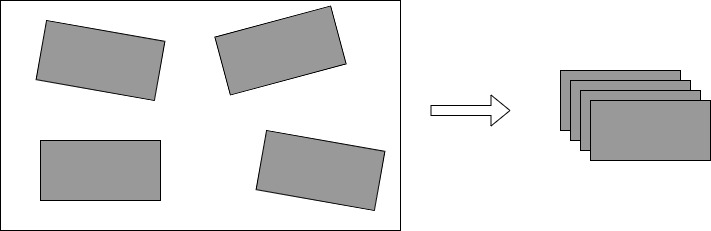
image = mem.open_image("./image.png")
mem.divided_crop(image, image_quantity = 6, bgr_value = [255, 255, 255])
Add Metadata
Allows the addition of metadata to images (only jpg supported). The feature currently only provides addition of Date metadata but will be updated in the future with more options.
# Add date to a single image using image path
mem.addDate("./image-1.jpg", "27/04/2021 12:00:03")
# Add date to images in bulk using folder path
mem.bulkAddDate("./", "27/04/2021 12:00:03")
Save Images
Easy conversion of an image into other formats. Currently supported input and output formats can be found here. Additionally saving to pdf can be performed, where pdf saves multiple input images in a single pdf file.
image1 = mem.open_image("./image.png")
image2 = mem.open_image("./image.png")
image3 = mem.open_image("./image.png")
mem.save_image(image1, "path/to/save_folder/file.extention")
# Save multiple images at once
mem.save_image([image1, image2, image3], "path/to/save_folder/file.extention")
# Save multiple images as a pdf
mem.save_image(["img-1.png", "img-1.jpg", "img-2.jpg"], "path/to/save_folder/file.pdf")
Scrapbook page
On input of name, short line and image, this function generates a year-book like webpage.
mem.makePage(["./source_folder/image1.png", "./random/another_source_folder/image2.jpg"], ["CSS", "Larry"], ["SASS", "That one got to you, didnt it"], "./save_folder")
Add borders
Make a border around an image. While support is limited over here, it is slated to increase over time, adding new options and developments to the same.
Currently, you can add a normal border to the image and also a curved border. In both options, users can fine tune the width (normal) and radius (curved edges) of the borders.
Currently, you can add a normal border to the image and also a curved border. In both options, users can fine tune the width (normal) and radius (curved edges) of the borders.
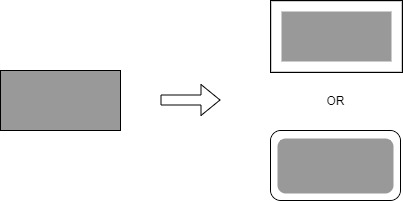
image = mem.open_image("./image.png")
# Squared borders
mem.make_border(image, "normal", bgr_value = [255, 255, 255], border_dimensions = [100, 100, 100, 100])
# Curved borders
mem.make_border(image, "curved", bgr_value = [255, 255, 255], border_dimensions = [100, 100, 100, 100], radius_dimensions = [100, 100, 100, 100])